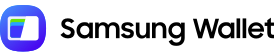
Tap to Transfer
Tap and transfer, securely to anyone
Samsung Wallet's new feature, Tap to Transfer,
enables you to send money to your friend's or
family member's bank account associated with
their debit card - even if they use Apple Wallet®
or Google Wallet™.1 Just tap phones and they'll be
sent the funds within minutes.2
For a limited time, there are no Samsung Wallet
fees on Tap to Transfer transactions.3 Try it today.


A revolutionary new way to pay
How to send money with Tap to Transfer
FAQ
-
Which devices will support Tap to Transfer to send money?All Samsung Wallet eligible mobile devices (U.S. domestic) that run Android 12 or higher will support Tap to Transfer.
-
Can I use Tap to Transfer to send money with any of my cards in my Samsung Wallet?Tap to Transfer only works with Visa® or Mastercard® debit cards that are eligible for Samsung Wallet. To use the feature, add an eligible debit card to Samsung Wallet. Note: Not all cards in your wallet will work—some prepaid or rewards cards may appear as debit but aren’t eligible to receive money, depending on the card issuer.
-
Which cards can receive money?Tap to Transfer supports transactions between debit cards associated with a U.S. bank account. While most debit cards can receive funds, there are some debit, prepaid, or rewards cards that do not, based on the issuer (e.g. Samsung Pay Cash card, Samsung Rewards card, Apple Cash card, etc.).
-
Do I need Samsung Wallet to use Tap to Transfer?Yes, you need Samsung Wallet to use Tap to Transfer. You can send money from Samsung Wallet to another Samsung Wallet, to other digital wallets, such as Apple Wallet and Google Wallet, or to physical debit cards that are contactless payment-enabled. When sending money to another digital wallet, the recipient must also have an eligible debit card added to their digital wallet.
-
What are the transaction limits for Tap to Transfer?•Minimum amount per transaction: $1.
•Maximum amount per transaction: $500.
•Daily transaction limit is $500 and no more than 10 transactions in a 24 hour period.
•Weekly transaction limit is $1500 and no more than 50 transactions in a 7 day period.
•Monthly transaction limit is $7000 and no more than 50 transactions in a 30 day period.
These limits are subject to change without notice. Limits are applicable to both Samsung account and Debit Card level. -
Is there a fee for Tap to Transfer?Yes, a 1.75% fee (minimum of$0.25 cents) is applied to each transaction. The fee only applies to the sender.
-
Must Samsung Wallet be my default wallet to use Tap to Transfer?Yes, Samsung Wallet must be set as your default mobile payment service for NFC (Near Field Communication) and contactless payments in your device settings in order for you to use Tap to Transfer.
-
Can I use Tap to Transfer for international transfers or transactions?No. Tap to Transfer is only for US domestic transfers and only supports eligible US domestic debit cards, associated with bank account.
1Requires a contactless enabled Visa or Mastercard debit card from a participating U.S. bank. Fees and limits apply.
2Actual funds availability varies depending on receiving financial institutions.
3From 5/30-7/24, no Samsung Wallet fee (typically a 1.75% fee, $0.25 minimum) will be applied to transactions made using Tap to Transfer. Transactions are subject to all other limitations and fees that apply.
Message and data rates may apply. Please check with your mobile service provider.
Additional transaction fees may apply. Please confirm with your financial institution.
Tap to Transfer is only available within the U.S.
Service provided by Green Dot® ©2025 Green Dot Corporation. All rights reserved. Green Dot Corporation NMLS #914924; Green Dot Bank NMLS #908739.
Visa® is a registered trademark of Visa International Service Association.
Mastercard® is a registered trademark of Mastercard International, Inc.
Apple® is a registered trademark of Apple, Inc.
Google™ is a registered trademark of Google, LLC.










