Using the Screen Recorder on my Samsung device
Screen recorder is a new feature to allow you to make a screen recording video easily without having to download any external applications. You can start screen recording by tapping the  icon in your Quick panel. After a 3 second countdown, your recording will start.
icon in your Quick panel. After a 3 second countdown, your recording will start.
Follow the below guide to learn how to use Screen Recorder on your Galaxy device.
Please Note: This guide is designed for Australian variant Galaxy devices, if you have an international device and require further support click here to get in touch with your Samsung Subsidiary. This setting available may vary depending on your Galaxy device and Android OS Version.
This settings is only available on selected devices operating on Android OS Verion 10.0 (Q) and above, check out our full list of compatible devices.


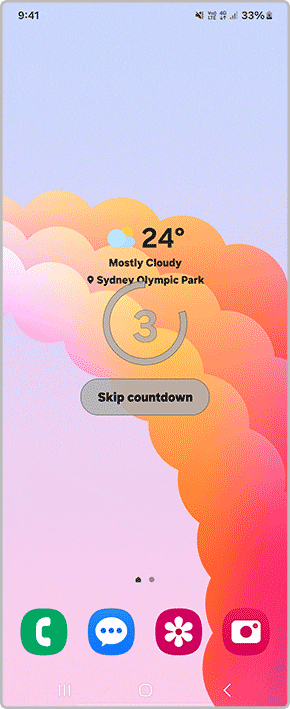
 button.
button.

 Allows you to write or draw on the screen - you can choose up to 8 different colours to decorate your recording.
Allows you to write or draw on the screen - you can choose up to 8 different colours to decorate your recording.
 Will enable or disable the Picture-in-Picture feature (PiP) to record the screen with a video overlay of yourself.
Will enable or disable the Picture-in-Picture feature (PiP) to record the screen with a video overlay of yourself.
 Will allow you to pause your Screen Recording.
Will allow you to pause your Screen Recording.
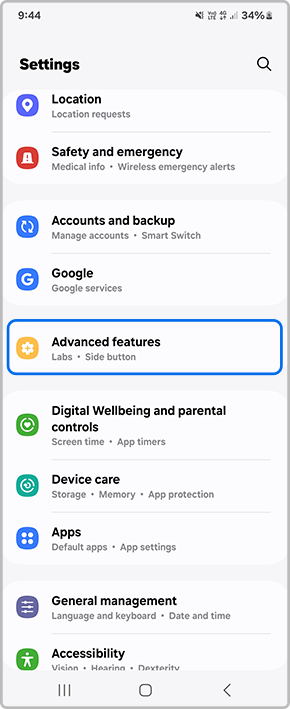


Please Note: Selfie video size supports 5 levels of the selfie size (※ Selfie video is only for the front camera)
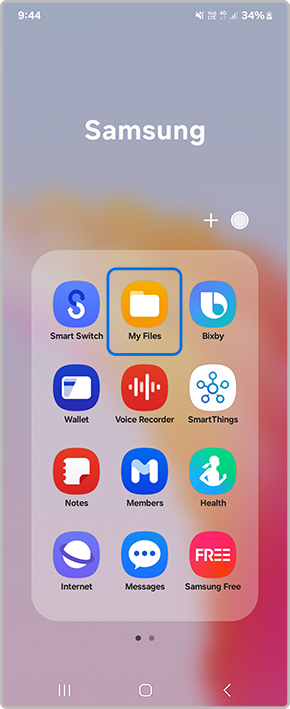
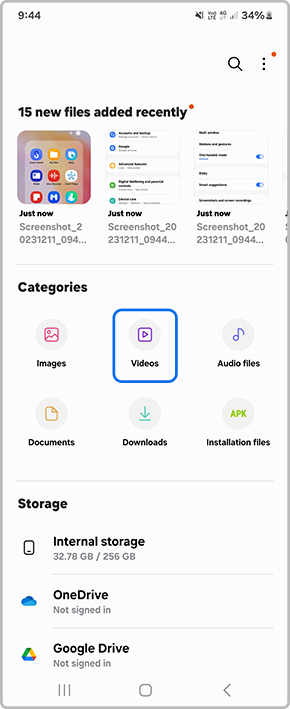
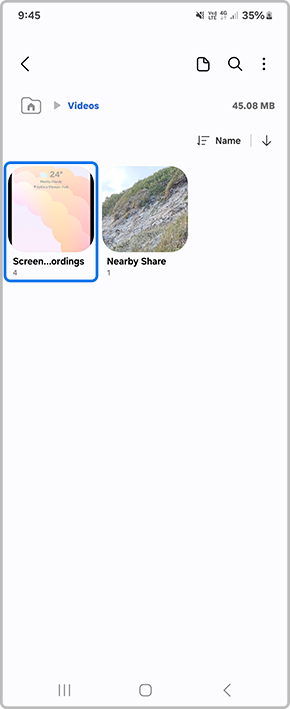

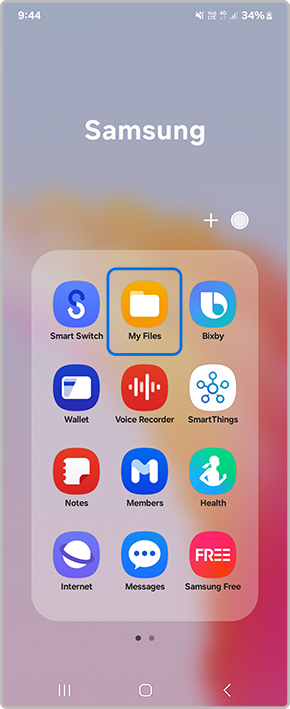
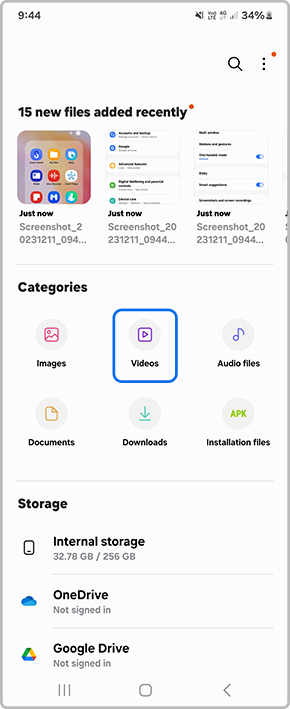
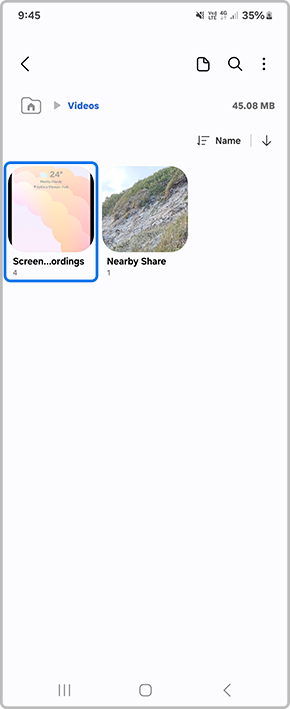





Galaxy Tab
- Galaxy Tab S4 - SM-T830 / SM-T835
- Galaxy Tab Active Pro - SM-T540 / SM-T545
- Galaxy Tab S5e - SM-T720 / SM-T725
- Galaxy Tab S6 - SM-T860 / SM-T865
- Galaxy Tab S6 Lite - SM-P610 / SM-P615
- Galaxy Tab S7 - SM-T875 / SM-T875
- Galaxy Tab S7+ - SM-T970 / SM-T975 / SM-T976
- Galaxy Tab A8 - SM-X205N / SM-X200
- Galaxy Tab S8 Series - SM-X700 / SM-X706 / SM-X806 / SM-X906
- Galaxy Tab S9 Series - SM-X510 / SM-X516 / SM-X610 / SM-X616 / SM-X910 / SM-X916
- Galaxy Tab S10 Series - SM-X620 / SM-X626 / SM-X820 / SM-X826 / SM-X920 / SM-X926
Galaxy S Series
- Galaxy S9 & S9+ - SM-G960 / SM-G965
- Galaxy S10e, S10, S10+, S10 5G - SM-G970, SM-G973, SM-G975, SM-G977
- Galaxy S20, S20+, S20 Ultra - SM-G980, SM-G985, SM-G988
- Galaxy S21, S21+, S21 Ultra - SM-G991, SM-G996, SM-G998
- Galaxy S21 FE 5G - SM-G990
- Galaxy S22, S22+, S22 Ultra - SM-S901, SM-S906, SM-S908
- Galaxy S23, S23+, S23 Ultra - SM-S911, SM-S916, SM-S918
- Galaxy S24, S24+, S24 Ultra - SM-S921, SM-S926, SM-S928
- Galaxy S24 FE - SM-S721
- Galaxy S25, S25+, S25 Ultra - SM-S931, SM-S936, SM-S938
- Galaxy S25 Edge - SM-S937
Galaxy Z Series
- Galaxy Fold - SM-F900
- Galaxy Z Flip - SM-F700
- Galaxy Z Fold2 - SM-F916
- Galaxy Z Flip3 5G - SM-F711B
- Galaxy Z Fold3 5G - SM-F926B
- Galaxy Z Flip4 5G - SM-F721
- Galaxy Z Fold4 5G - SM-F936
- Galaxy Z Flip5 5G - SM-F731
- Galaxy Z Fold5 5G - SM-F946
- Galaxy Z Flip6 5G - SM-F741
- Galaxy Z Fold6 5G - SM-F956
Galaxy Note Series
- Galaxy Note9 - SM-N960
- Galaxy Note10 - SM-N970
- Galaxy Note10+ - SM-N975
- Galaxy Note10+ 5G - SM-N976
- Galaxy Note20 - SM-N980
- Galaxy Note20 Ultra - SM-N985
Galaxy A Series
- Galaxy A70 - SM-A705
- Galaxy A71 - SM-A715
- Galaxy A50 - SM-A505
- Galaxy A51 - SM-A515
- Galaxy A90 5G - SM-A908

